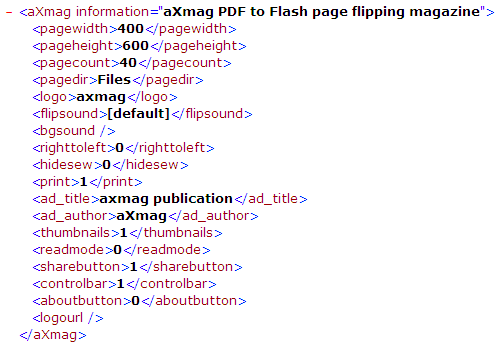aXmag - Digital Magazine Creator
> Index
Hide/Display the Navigation Bar
- Modify setting.xml
While opening the setting.xml in IE, it displays:
Now open setting.xml file using TextEdit,, following contents are listed:
<aXmag information= "aXmag PDF to HTML5 page flipping magazine"><pagewidth>400</pagewidth><pageheight>600</pageheight><pagecount>2</pagecount><pagedir>Files</pagedir><logo>axmag</logo><flipsound>[default]</flipsound><bgsound></bgsound><righttoleft>0</righttoleft><hidesew>0</hidesew><print>1</print><ad_title>axmag publication</ad_title><ad_author>aXmag</ad_author><thumbnails>1</thumbnails><readmode>0</readmode><sharebutton>1</sharebutton><controlbar>1</controlbar><aboutbutton>0</aboutbutton><logourl></logourl></aXmag>
Please find the following sentence in setting.xml:
<controlbar>1</controlbar>Now modify the value to:
<controlbar>0</controlbar>: This will always hide the navigation bar.Save the setting.xml and open index.html again to enjoy.
Copyright 2005~2012 aXmag
Email:info@axmag.com
http://www.axmag.com/